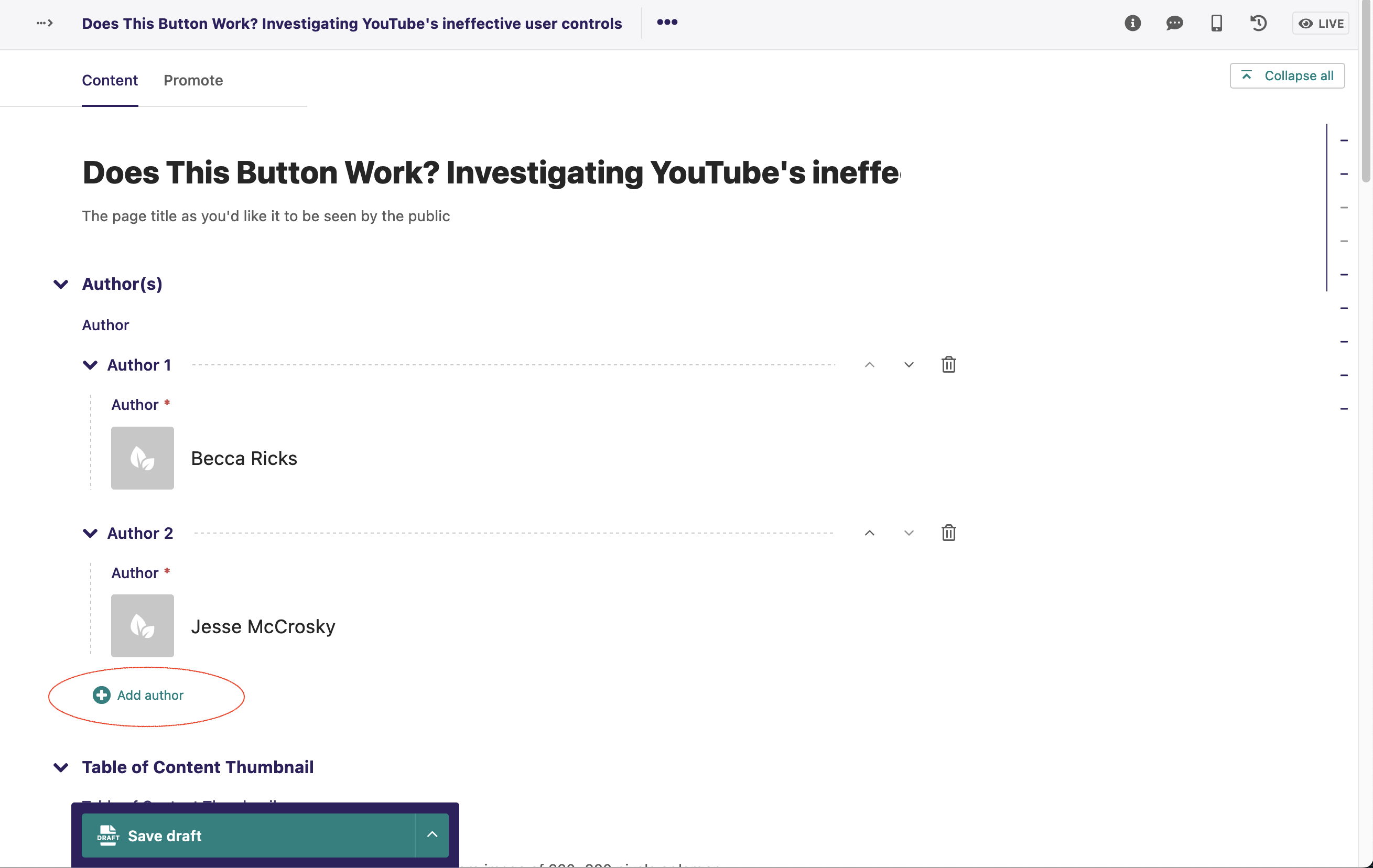Last Updated: July 31, 2023
Currently on the Foundation site we have two libraries — the Research Hub and the Responsible Computing Challenge Playbook (RCC). The Research Hub hosts academic research while the RCC Playbook hosts curricula pertaining to the dissemination of responsible computing.
⤵ Snippets
⤵ Profiles
Getting Started
Anatomy of a Library
Each library contains three main pages that need to be created in order for the library to work properly. They are:
Article Detail Pages
To create an article in a library:
First, select the library page (for example, for the RCC Playbook, you would click into the page ‘Curriculum Library’).

From there you will need to add a child page which will create an “Article Detail Page”. This page is the landing page for the piece of content you are linking to.

From here you can either link to the external piece of content you wish to feature in the library or you can create a child article page or publication for this article detail page. To create a child article page, select the option to create a child page for the article detail page.

Taxonomies
Taxonomies or categories are ways that editors of the libraries organize their content. A library can have a number of taxonomy buckets which group together a number of descriptive tags. For example, a taxonomy for the RCC Playbook is 'Content Type' and tags within that taxonomy include 'Instructor’s Guide', 'Syllabus', 'Lecture', etc. Another taxonomy for the playbook is 'Curricular Area' and tags within that taxonomy would be 'Game Design', 'Users and Organizations', 'Networking', etc. One piece of content can be associated with as many tags as an editor sees fit.
Editors can create as many tags as they want in a taxonomy. To create a new taxonomy, however, please reach out to the Web Platforms team and we will assist you!

Snippets
To create a new tag for a taxonomy, you will need to do this under “Snippets”. You should be able to see your taxonomy listed on the main page. For example, for the RCC Playbook the following snippets will be featured as “Rcc content types”, “Rcc curricular areas” and “Rcc topics”. Once you select a taxonomy you can add a new tag using the button located in the top right corner.

Profiles
Profiles are used to create 'Authors' or 'Project Leads' for the libraries. Profiles are also used across other areas of the Foundation site so be careful what you delete here because the profile may be being used elsewhere on the site by another team. To find where to create a new profile, select 'Snippets' from the main wagtail menu and then 'Profiles'. To create a new profile, click the top right hand button titled 'Add profile'.

To associate a profile with a particular library, you need to associate an author with an article detail page. Once a profile is associated with an article detail page, you will be able to see it listed under the Author index page of that library.