“Can my boss read my Slack messages?” It’s a question as old as time itself (or at least as old as work chat). We expect a certain level of privacy when we talk on any platform. But with more and more digital platforms being used for work comes a new flavour of workplace anxiety: employee surveillance. If you’ve chatted with anyone using apps like Slack or Microsoft Teams or Zoom, you may have wondered who else may be tuned into the conversation as well.
The simple answer is there is no simple answer. Let’s go down the list one by one.
Can my boss read my Slack messages?
There’s a good chance your boss can get access to your Slack messages. Admins can export messages from public channels, but employers on either Slack’s free tier or paid tier need to submit a request to Slack before they can access your private chats. Your boss would have to prove to Slack that you gave them permission, they have a valid legal reason to access the messages, or there’s a “right or requirement [to do so] under applicable laws,” notes a Vox article on the topic. Things get a bit more complicated if you work in certain parts of government or if your employer pays for a higher level plan, where an employer would need to routinely hold onto your messages and other information. Third-party Slack apps like Hanzo let employers do so.
How can you tell if your boss could read your Slacks? Go to “[your workspace here].slack.com/account/workspace-settings#retention” to see if your company allows admins to access public and private chats you have on the platform.
Slack, like other tools we’ll mention below, also has an activity dashboard that shows how many messages each member has sent, which are the most active channels, and more. What Slack lacks, however, is a proper ‘block’ feature, to prevent abusive messages from reaching users. That’s why we’re calling on Slack to introduce one ASAP. Find out more about our #BlockAbuse campaign and check out more of our thoughts on Slack over on our newly updated *Privacy Not Included guide to video call apps.
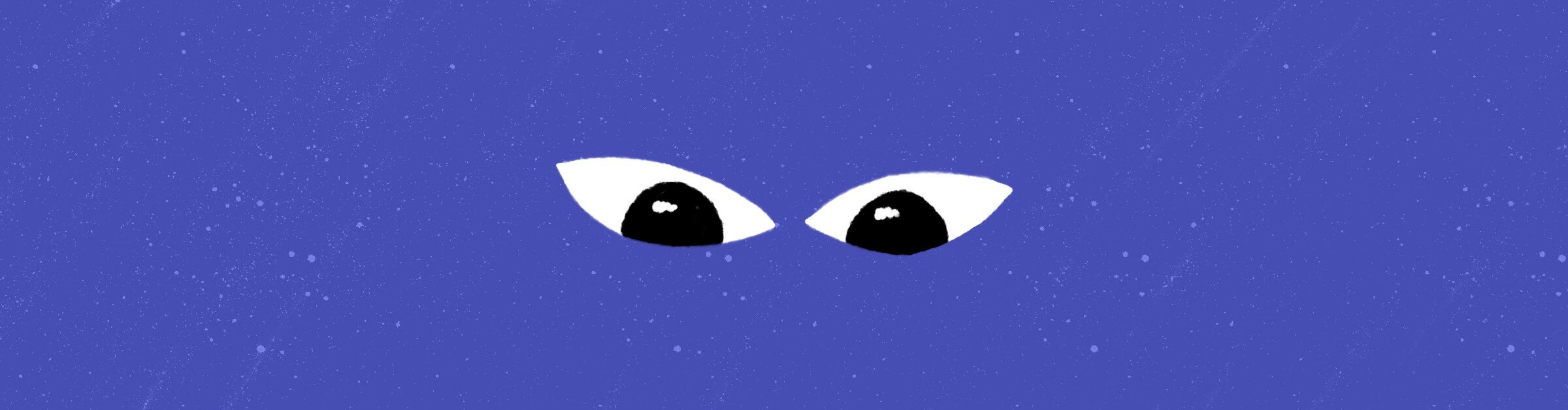
How about my Microsoft Teams chat? Can my boss see that?
“Wow, Slack. Ya hate to see it! Good thing I’m on Microsoft Teams” — not so fast. Your bosses can read Teams messages too.
Working with your company’s admins or legal team, Microsoft can use its eDiscovery tool to dig up messages in Microsoft Teams, Skype, workers’ emails and more.
Like Slack, Teams allows employers to pull an eye-watering amount of data, with access to a chart that breaks down metrics like how many messages a user sends, how many audio and video calls they’re engaging in, how often they’re setting up meetings and more. In case you felt like remote work life prevented your boss from looking over your shoulder, think again.
Find more info on Microsoft Teams’ privacy creds in our *Privacy Not Included guide!
What about emails? Can my boss see those if they wanted?
You already know employers can access your Microsoft email account (eDiscovery works on Outlook too), so what about another big email provider: Google.
If your employer uses Gmail, the company notes that administrators have access to “any data you store in this account,” which likely includes emails, docs, chats, and other data you’ve got tucked inside your work Google account.
Simply put: don’t do or say anything inside your work Google account that you wouldn’t expect your boss to eventually see!

Last question: my boss can’t watch my Zoom calls, right?
Chat, email — these are all text-based mediums and transcripts, and it’s easier to see how they could be retrieved by employers. Zoom, on the other hand, is a video conferencing app. Surely my employer can’t listen-in on my video calls, right?
Right?
Generally it looks like you shouldn’t have to worry about your employer dropping in on your private Zoom calls anytime soon (especially if you’re using a password like you should be!). We reached out to Zoom and a spokesperson confirmed that Zoom does not allow users to enter a meeting without being a visible participant.
That said, here are some things you may want to keep in mind.
Employers with admin privileges can access recorded Zoom calls (as confirmed by Reddit and our own systems administrator here at Mozilla). If a call recording or saved chats are stored on the cloud, they are accessible by account admins. If you’re worried about admins listening in on your meetings without your knowledge, don’t worry, they can’t do that.
WIRED also notes to watch what you say over chat during a Zoom call. In addition to hosts being able to record calls, they can save public chat logs. The chat log you save will include private chats you have on the side, so don’t share that conversation file with the person you were just trash-talking. Or do, we suppose. Just expect your boss to eventually see that too.
If you use Zoom’s phone software, a feature called call monitoring lets users with admin privileges “listen to a call without the parties being aware” — according to a Zoom support page. The feature is not enabled by default and looks to only apply to users of “Zoom Phone.” With features like “Whisper” and “Barge,” we sure hope so.
As with MS Teams and Slack, Zoom also offers an activity dashboard for those on business-level plans. Account admins can see all kinds of things: the top ten users, how many meetings were hosted, what they were called, how long they lasted, who was in the call, and more. You can see your own personal usage report by going to the ‘Reports’ section of your Zoom account.
As always, you can find out more about Zoom in our *Privacy Not Included guide.
So what can I do about it?
You already know what there is to know here: don’t say or do anything on your work account that you wouldn’t want top brass knowing about. But we’d also suggest reaching out to your employer’s IT department (like we did for this story!) and asking about your company’s data-retention policies, who has admin access to which tools or if you’re just concerned overall. (Send them this story as an excuse, if you think asking outright would be awkward!) Your boss may or may not know but IT, better than nearly anyone, can give you a read on how much they can read.
Check out the new *Privacy Not Included guide on video call apps. And follow us on Twitter and Instagram for more Mozilla updates.





