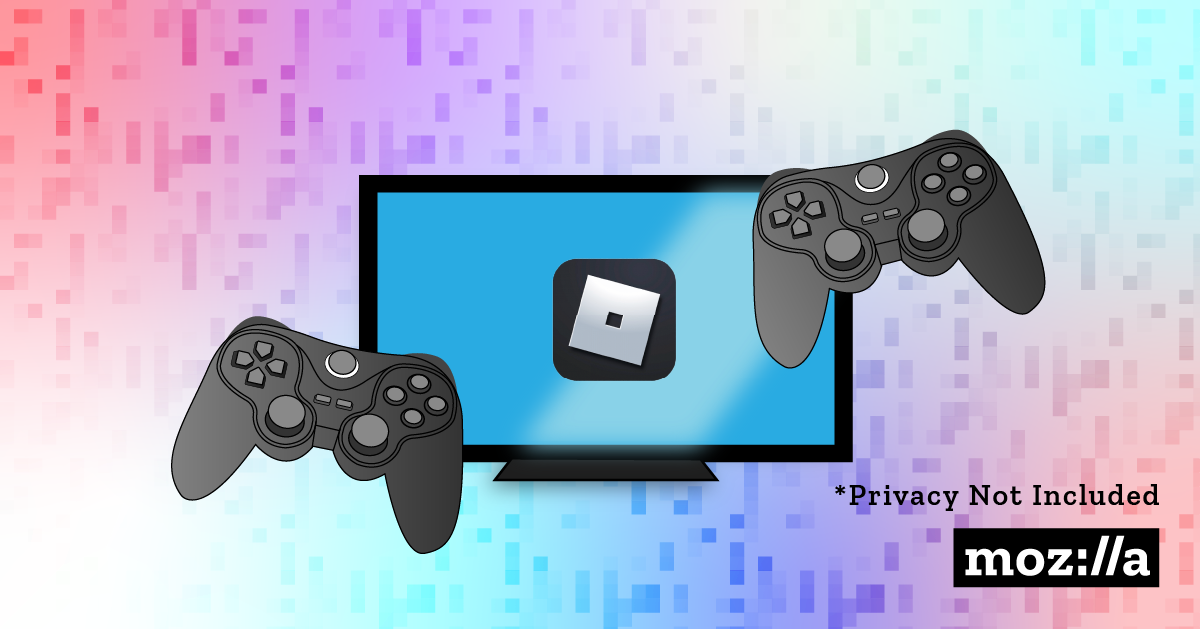If there are kids in your life, you’ve probably heard of Roblox. The video game platform has been touted as “one of the biggest metaverse success stories,” thanks to its unique immersive experiences like concerts, fashion shows, and shopping sprees. It counts more than 200 million monthly users, mostly in the 9- to 12-year-old set.
Like most gaming and social media platforms, user data and advertising are core components of Roblox’s commercial and popular success. But it's important for parents, or anyone concerned with internet safety for kids, to get familiar with the fine print on these policies.
At first glance it's easy to underestimate Roblox. Those chunky voxel people and chaotic gameplay in YouTube videos seem more niche than mainstream. The secret? Roblox isn’t just one game, it’s millions of them. An educational forum for sharing, creativity and computer programming, Roblox is both a powerful tech tool and a ridiculously fun game(s). Anyone can make a game or experience and share it with the world.
But after kids log- in, what kind of data is Roblox collecting, and why? How does the company keep kids’ data safe? These are big questions. With a basic understanding of the Roblox parental controls, the platform’s data collection practices and its overall ethical track record, parents can find the answers they need. Here’s where to get started.
Using Roblox Parental Controls: Aim to balance kids’ safety and autonomy
Roblox offers a suite of parental controls for parents who want to safeguard their child’s privacy in the game. But where to start? Author Andy Robertson, who runs a video game database for parents called Taming Gaming, tells Mozilla that Roblox Restricted Mode makes things easy.
“Turn on Restricted Mode in Roblox so your child is limited on who they can and can't add as friends,” Robertson says. “More importantly, which games they can access are limited to the ones that Roblox has signed off on. So if you're getting started, it's really important that that restricted setting is turned on.”
You can find Roblox Restricted Mode in the “Privacy” tab under “My Settings.” It’s not the default setting so it must be turned on (and off again) by parents. And if you’re worried about your child, or anyone else, making changes to these settings without notifying you then you should also use the “Parental Controls” tab to set up a PIN code for verifying changes. There’s also an option to set up monthly spending limits and get notifications for any purchases your child makes on the platform.

While Robertson encourages parents new to Roblox to turn on Restricted Mode, he cautions that there can be such a thing as too much control.
“We need to be careful not to overblock, and to make sure that in making it safe (for kids), we also protect their privacy and their ability to talk to each other,” he says.
So when parents feel their child is ready, whether it's after a long talk about safety online or a sufficient period of time playing in Restricted mode, they can disable the mode. This allows their child to receive chats and game invites from friends, accounts they follow, or anyone playing the game. Another consideration is whether to allow kids who are 13 or older to use a new chat feature called Spatial Voice, which lets players voice chat with anyone in close proximity, as long as they’ve verified their age. However, age verification alone doesn’t guarantee a risk-free gaming experience, says Sgt. Kerry Shima, a Canadian police officer who works in a special law enforcement unit that protects children from online predators.
Shima says activating privacy settings will help safeguard your child or teen’s sensitive information. And for further protection, “every parent should have access to their child’s accounts through their own device,” he says.
Let’s break down the privacy policy
Roblox offers a lot of resources for parents when it comes to managing kids’ online chats, content and spending. However, the company’s approach to data collection is a different story — when you agree to the terms of the privacy policy, you consent to a certain degree of data being collected about yourself or your child.
Roblox’s privacy policy is transparent about the specifics, but generally it collects the following:
- Personal info: username and date of birth are required. A face-scanning feature also captures biometric data.
- Geolocation: this is based on the user’s IP address and used for localization.
- Account history: purchases, gameplay activity, user-created content. This is used internally to improve the service and generate personalized content for users, according to Roblox.
Robertson says there’s nothing in the policy that seriously concerns him; Roblox is also COPPA-compliant and KidSafe Certified, meaning it adheres to a set of child-friendly privacy standards dictated by the Federal Communications Commission and independently verified by a third-party.
It’s reassuring to know that Roblox does not sell user information to third-parties, but keep in mind that the company does share data with third-party service providers, including the age-verification service Veriff. For example, when a player engages with a creator’s content, Roblox gives the creator access to that player’s username, display name, game metrics, location and user ID.
In other cases, Roblox uses players’ data to inform product development, security, communication, advertising, account management and bug fixes.
What does Roblox’s privacy track record look like?
When it comes to parental control settings and data collection, Roblox scores better than most other tech companies, according to Robertson. Its ongoing civility campaign; proactive suspension or removal of users who violate community standards; and creation of a Trust and Safety Advisory Board are some ways the company seems committed to improving internet safety for kids, he notes.
“They're not just doing the minimum, they are drawing a much bigger circle, which I think is a really good thing,” he says.
Still, it’s hard to name an online gaming platform that doesn’t have a few data and security dings on its track record, and Roblox is no different. A 2021 analysis by Cybernews detailed vulnerabilities in the game, which Roblox ultimately fixed. In 2020, a hacker successfully bribed a Roblox employee into sharing data and information, which led to internal changes and more stringent employee reviews.
Roblox users who get into the coding side of the platform and use third-party scripting programs like Synapse X are probably more at risk for data breaches, according to our experts, because those third-party programs can be subverted to introduce malicious software to your computer. But if you’re a parent whose kid just wants to play games, the platform itself is less worrisome.
Two parting tips for parents:
- Take time to learn about Roblox — play around with the games themselves or check out video reviews on YouTube.
- Talk to your kids, early and often, about the real risks of using massive video game platforms like Roblox. Setting the stage for open and honest conversations increases the odds that they’ll feel comfortable enough to tell you if and when something goes awry in the future.